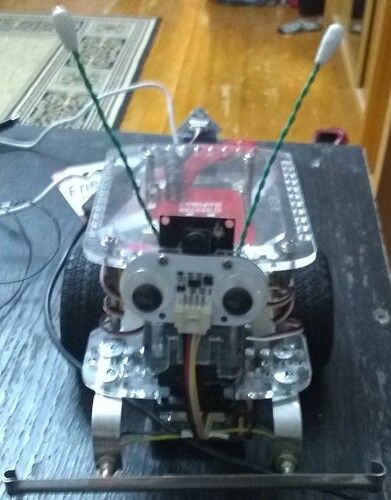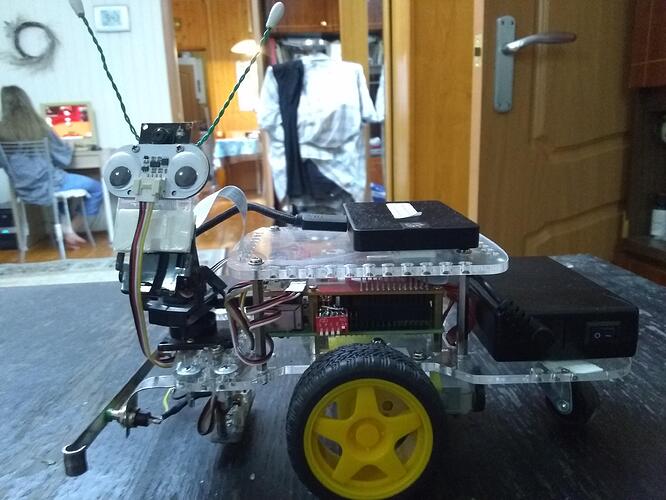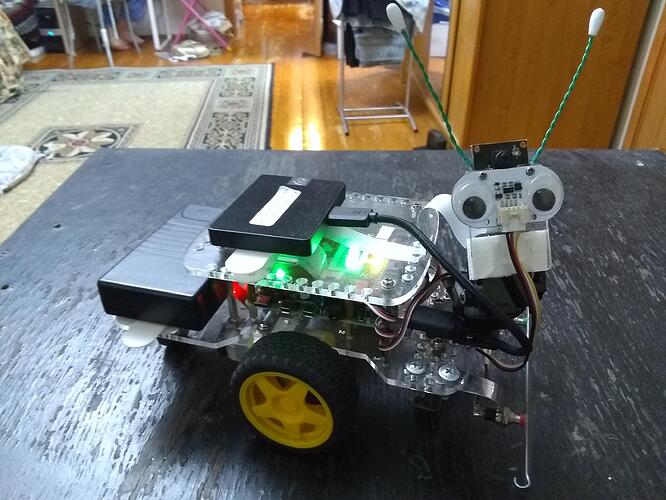Greetings!
Just a little blurb here for anyone who’s researching buying a GoPiGo or dozen.
Short Answer:
Go right ahead, it’s a hoot!
Longer answer:
Go right ahead, it’s a hoot!
Disclaimer here:
- I don’t work for Dexter Industries/Modular Robotics. I’m just a poor, ignorant owner of the 'bot, that’s having one heck of a time messing with it. Smartest thing I’ve done since I married my wife. IMHO, best money I’ve spent since I paid off the mortgage. My only regret? I only bought ONE.
- I don’t claim to be the last word or Einstein-level expert on this. More the total nugget/neo. If there was anything to ball up on this 'bot, I’ve done it.
My advice for anyone thinking of buying the beastie:
- Especially if you are in a classroom environment, buy at least one or two extras. Plus one more for the teacher to mess with off-line. You won’t regret it, unless you don’t do this.
- If you are buying this for yourself, buy the spare-parts kit. Smartest thing I’ve ever done for my 'bot. It gives you a lot of extra parts for trying things out, all guaranteed to fit.
- If you’re buying this for a classroom, buy SEVERAL spare-parts kits. If your class will be doing construction projects using the GoPiGo, you should seriously consider buying no less than half as many spare parts kits as purchased robots. So, you may end up with extras - trust me, they won’t go to waste!
- Even before you buy, don’t hesitate to get on the forum here and ask questions. These fora are one of the best things about the GoPiGo, (and the rest of the Dexter products, by the way), that I’ve seen. There are lots of really clever people here who don’t mind giving blithering idiots like myself a leg up. There’s also a Modular Robotics support e-mail address, support@modrobotics.com, that is manned by very clever Engineering types from Dexter that actually have a clue about what’s going on. Amazing, but true.
(BTW, a HUGE shout-out to @cleoqc and @cyclicalobsessive - anything they say is well worth your time to read!)
After the robots arrive:
- Classroom scenario? Build one yourself first.
- Read through the build instructions at least twice first. Are they confusing? Find a mistake? Ping the support e-mail address with your findings. Believe it or not, they actually pay attention to this stuff and are diligent about fixing errors/confusion.
- Get a bunch of small paper/plastic Dixie cups to put parts in. This is the most important construction rule I can tell you - and it’s true for any construction project you might do.
- Especially when you put the two main boards together, pay close attention to pins and polarities. Its easier than you might think to get the pins in wrong.
- Put black electrical tape on both ends of the battery pack to protect against accidental short circuits to the exposed rivet connections. It doesn’t reallly matter what color you use, black just blends in well.
Using the robot:
- Get GOOD batteries. Regular, garden-variety alkaline batteries won’t cut it. Go ahead, ask me how I know!
 Spend the money and get good, high mA/hour nickle-metal-hydride (NiMH), batteries and a GOOD charger for them. If the charger only does four at a time, like mine do, get two so you can charge a full set of eight all at once.
Spend the money and get good, high mA/hour nickle-metal-hydride (NiMH), batteries and a GOOD charger for them. If the charger only does four at a time, like mine do, get two so you can charge a full set of eight all at once. - Spend a little extra money and get good name-brand SD/microSD cards, and get the fastest ones you can buy. You’ll thank yourself later. Cheap cards are almost always not suitable.
a. The brands I prefer are Samsung, Toshiba, and SanDisk. Believe it or not, the Micro Center store-brand cards are really good too, and the price is right. Other brands? Well, maybe not.
b. There has been no end of troubles with the Raspberry Pi that have ultimately been traced back to sub-standard cards, even if common brands. I won’t mention names here since I don’t want to get sued. - Expect a bit of a learning-curve. I won’t say it’s “falling off a log” easy, but it’s not too bad - especially if you have a bit of programming experience. It’s a lot like learning to ride a bicycle the first time; expect to spend a bit of time face-down until you get the hang of it.
- As a corollary to that: Get a cup of tea or coffee to drink and a few cookies to eat while you’re messing with it. Frustration/angst meter up against the peg? Take a sip of tea, have a cookie or two, take a short break, and try again.
- Ask for help. Don’t be afraid to search the fora here, there’s a lot of wisdom to be had for the asking. Especially don’t be afraid to ask questions. As Einstein himself once said: “There are no stupid questions, only ill-conceived answers.” Even if you think your question is too stupid to ask. As surprising as it may be, YOUR “stupid” question may be just the breakthrough someone else has been looking for too! It happens. Really it does.
- Play with DexterOS first, before going on to Raspbian for Robots.
a. Even if you’re a Ph.D., messing around with DexterOS will allow you to get a feel for what the 'bot can and cannot do, without worrying about misplaced commas or parenthesis.
b. I find that DexterOS makes a great “sand-box” environment for trying simple things out, and then committing them to hard-code once I figure out what works and what doesn’t.
c. The /home/pi/Dexter/Projects directory in Raspbian for Robots has a number of clever programs that you can examine, and copy, to make the 'bot do useful things without re-inventing the wheel.
The most important rule:
Have fun!
Seriously. It’s not the end of the world if you make a few mistakes. Or even a lot of mistakes.
Robotics, especially the GoPiGo, can be a lot of fun if you let it.
I, myself, have learned more since I bought Charlie, my GoPiGo 'bot than I have in the last ten years or so. Made friends here, got lots of support, and have had a good time.
Sure, you’ll make mistakes. That’s part of the challenge!
(Teachers: This is why you buy one for yourself - it will help you get up-to-speed before you make a complete fool of yourself in front of twenty-or-so students!)
Enjoy, and don’t forget to post pictures and articles about your 'bot(s) here so everyone else can enjoy and encourage you.
Bottom Line:
Go ahead and buy it, you won’t regret it.
Thanks!