Hello
I bought a GoPiGp3 and am currently using rechargeable batteries.
In order not to discharge the batteries while programming, I wanted to use an external power adapter.
I left the batteries connected and also connected a USB adapter (5.1V, 2.5A) to the Raspberry Pi. Now some of the components seem to get very hot and there is a smell of burnt after a while.
I executed the following code (Running Raspbian for Robots):
import easygopigo3
g3=easygopigo3.EasyGoPiGo3()
g3.volt() # Returns 20.208 with external power supply on raspberry pi and connected batteries
g3.volt() # Returns 9.217 with batteries only
Executing ~/Dexter/GoPiGo3/Troubleshooting/all_tests.sh with batteries only returns:
GoPiGo3 Troubleshooting Script log
Checking for hardware, and checking hardware and firmware version.
==================================================================
Manufacturer : Dexter Industries
Board : GoPiGo3
Serial Number : ....
Hardware version: 3.x.x
Firmware version: 1.0.0
Battery voltage : 11.393
5v voltage : 4.867
With batteries and power supply on raspberry pi:
===============================
GoPiGo3 Troubleshooting Script
===============================
all_tests.sh: 9: all_tests.sh: cannot create log.txt: Permission denied
tee: log.txt: Permission denied
Checking for hardware, and checking hardware and firmware version.
==================================================================
Manufacturer : Dexter Industries
Board : GoPiGo3
Serial Number : ....
Hardware version: 3.x.x
Firmware version: 1.0.0
Battery voltage : 19.643
5v voltage : 4.987
Then I replaced the batteries with an external power adapter (12V, 2A). Here, too, some of the components are very hot, there is a smell of burnt and if you listen closer you can hear a high-frequency tone (this tone cannot be heard with the battery only or with connected power supply on raspberry pi and battery).
Everything works and I know that a Raspberry Pi 3B + can get very hot and sometimes smells a bit burnt when the processor has a lot to do.
So here’s my question: Is it safe to use the GoPiGo3 like this and is it normal for the components to get so hot? (What are normal values and what heat can the components withstand?). When do I have to worry that something will melt or even explode?
Thank you so much for your help.


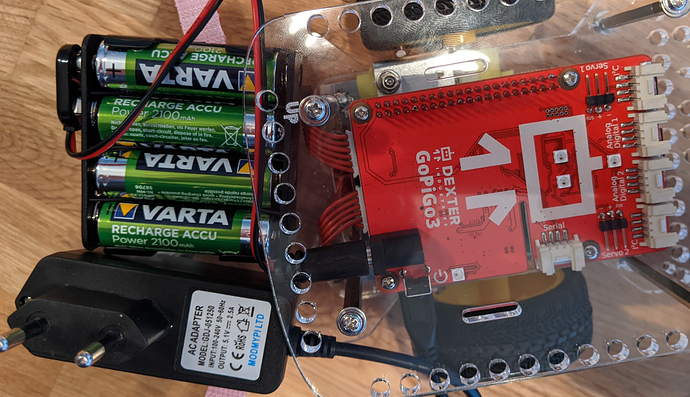
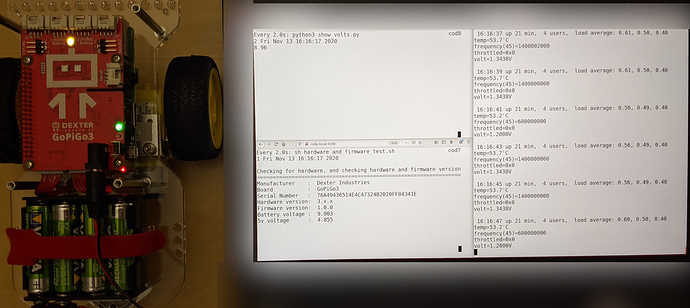
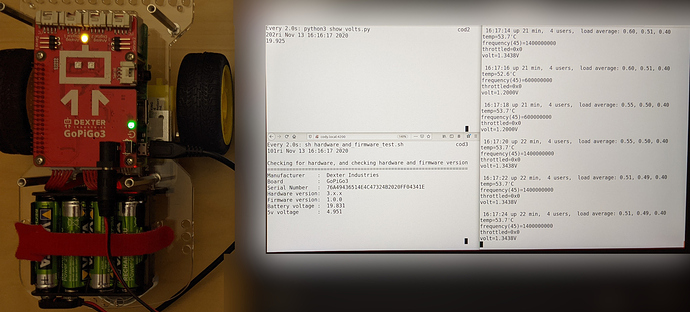
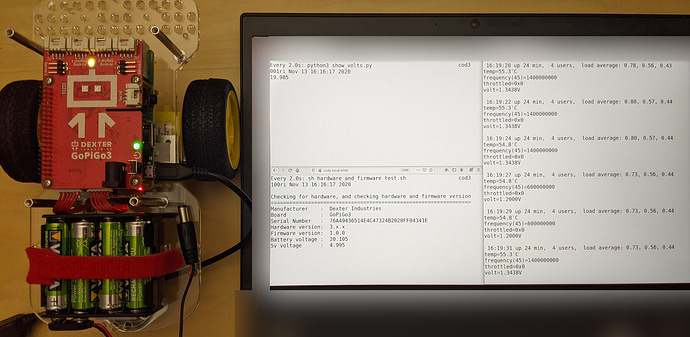

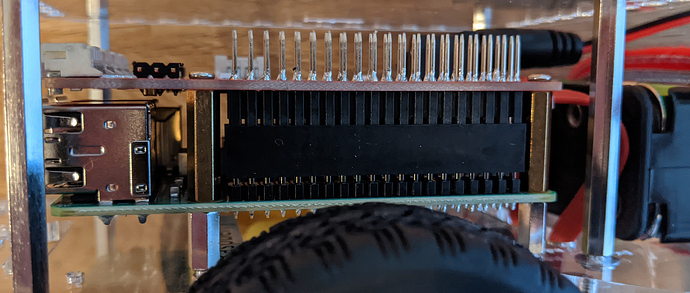
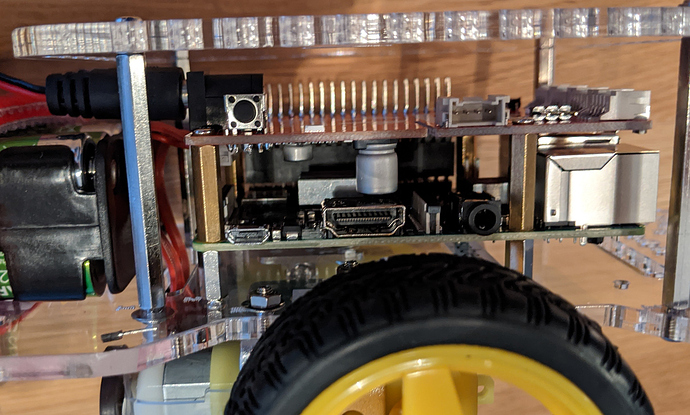
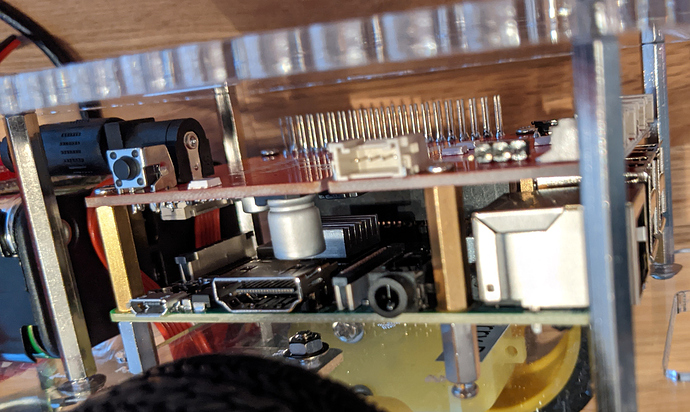
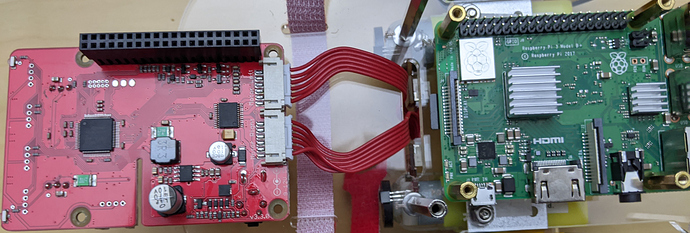
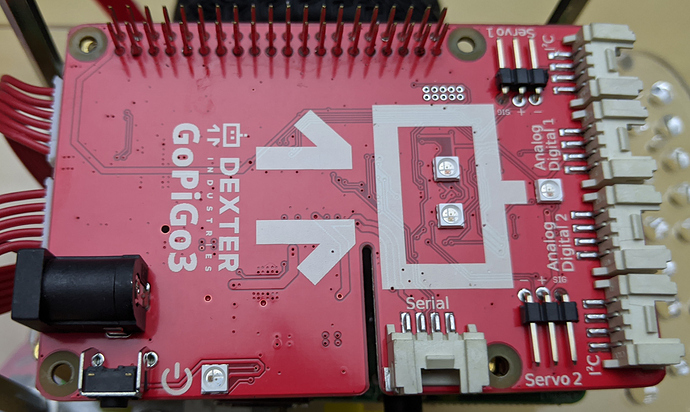
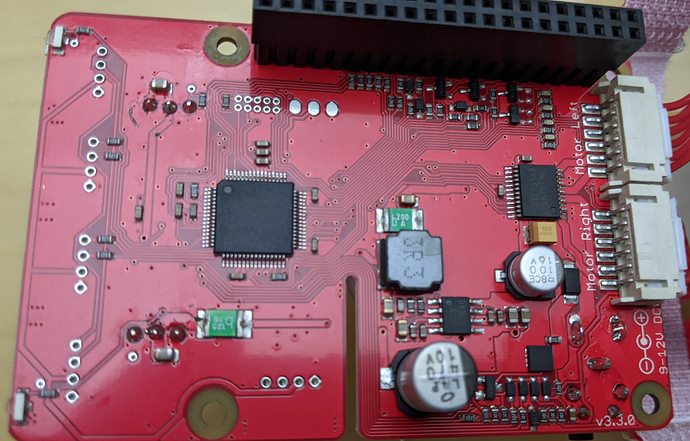
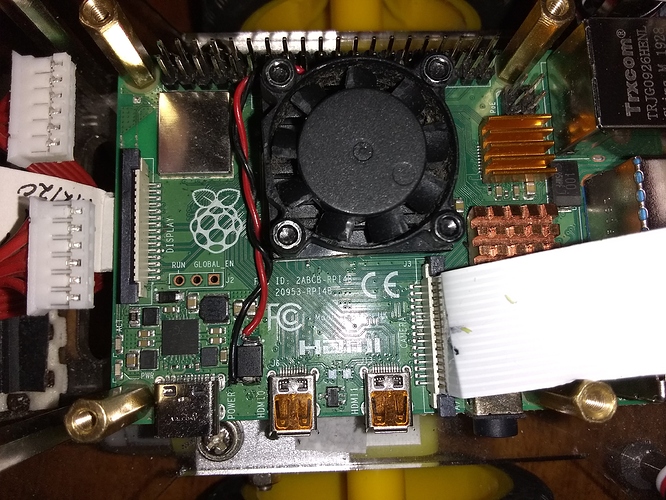
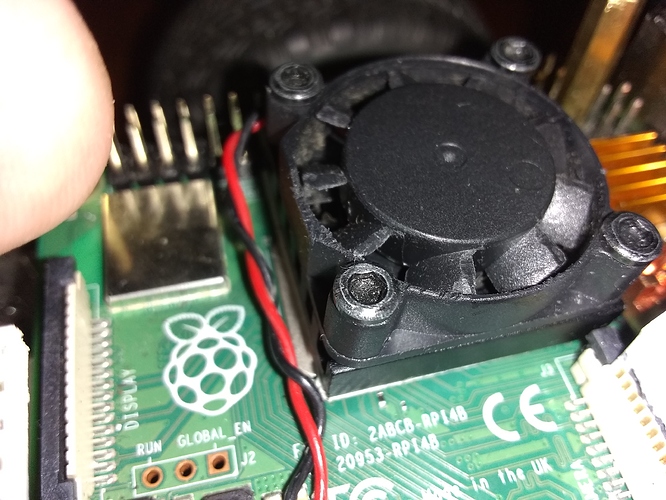
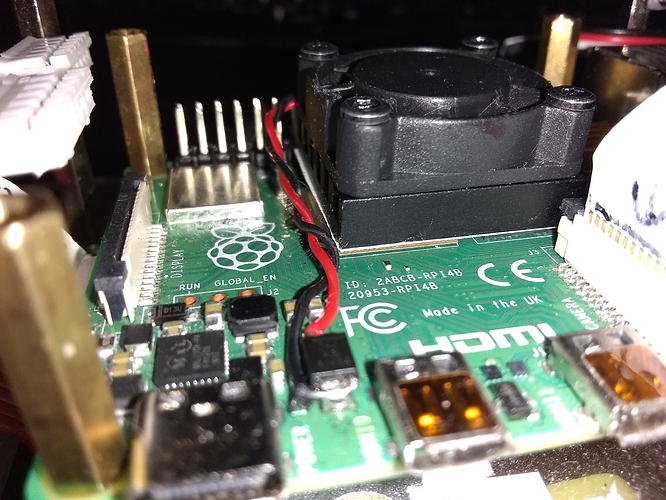
 . I have received a second GoPiGo3 with Raspberry Pi and will see if I can reproduce the same effect with the steps above.
. I have received a second GoPiGo3 with Raspberry Pi and will see if I can reproduce the same effect with the steps above.