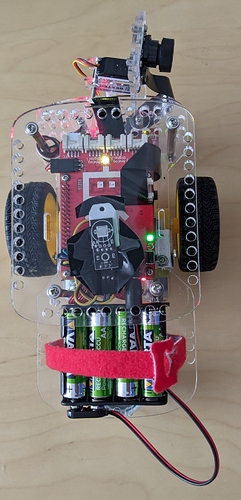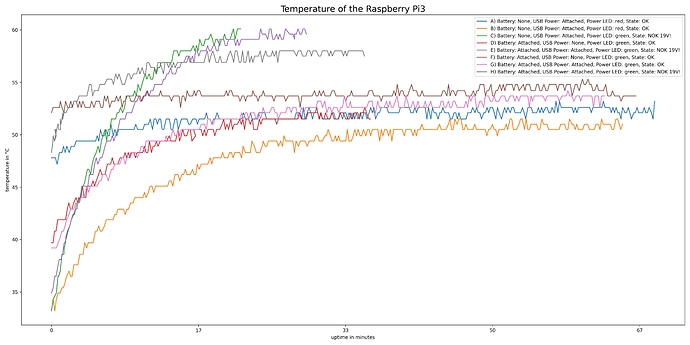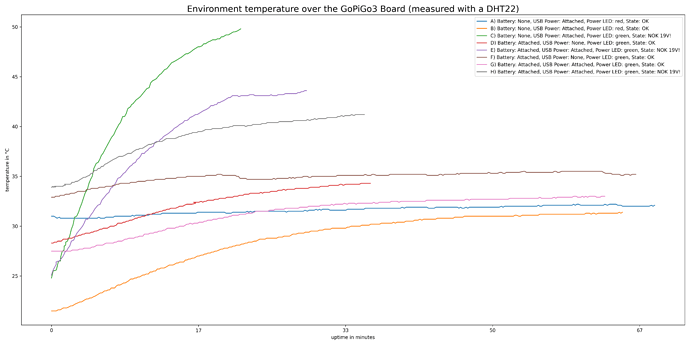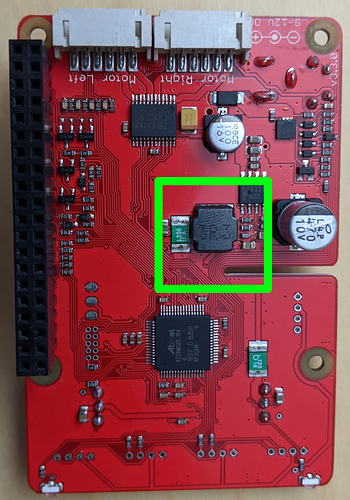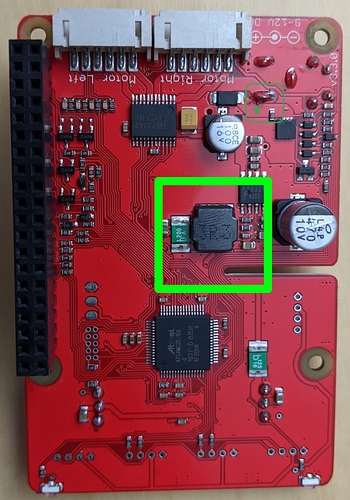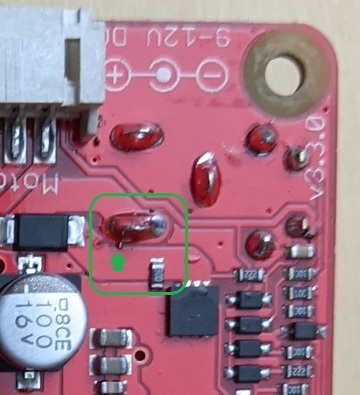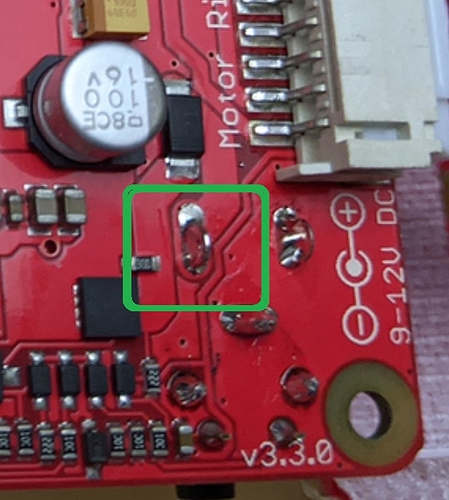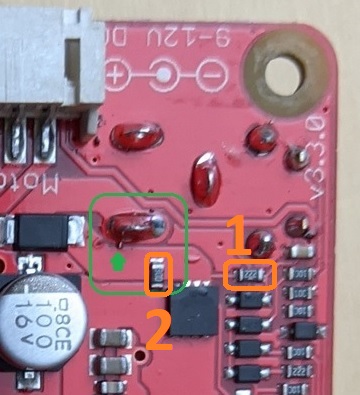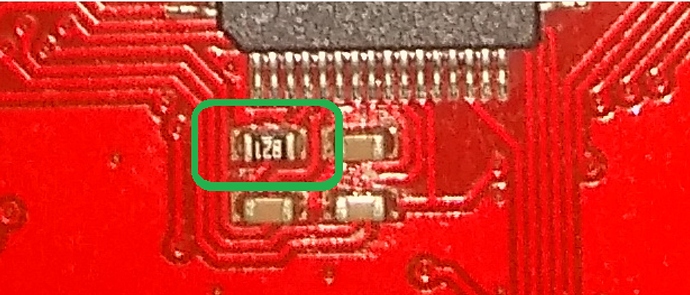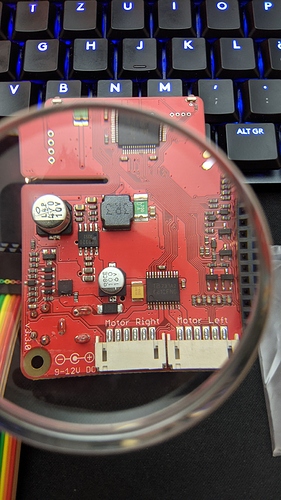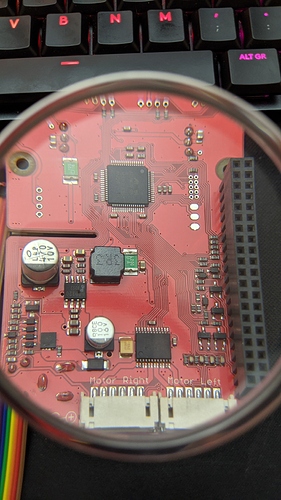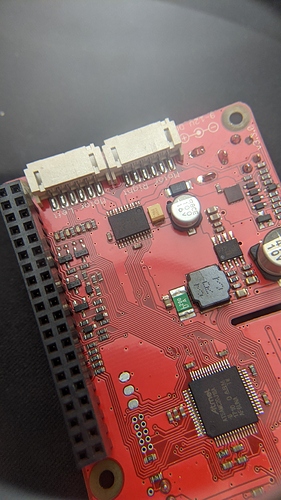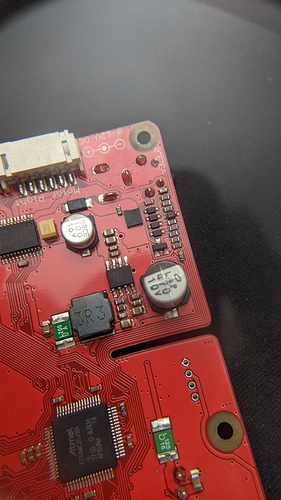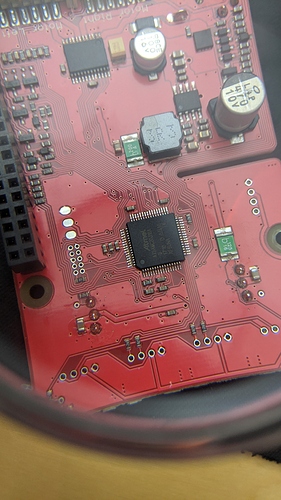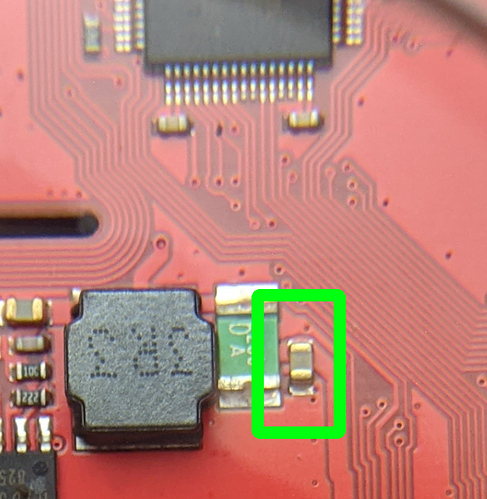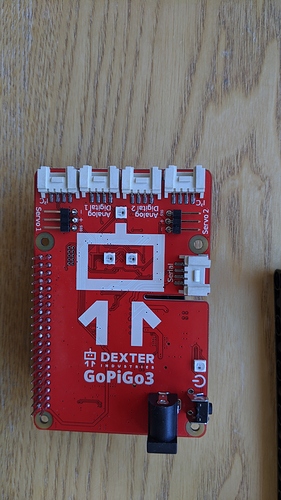Woody,
You have a “new” version GoPiGo3 controller board. The large electrolytic capacitor at the edge of the board near the camera cable slot used to be located between the large inductor coil labeled “3R3” and the smaller silver electrolytic capacitor to the right in that picture.
It was moved to make room for a heat-sink for the Pi-4. Note that if you try to use a heat-sink with a fan, the inductor will interfere with it. I solved that problem by trimming about 3mm from the tops of the fan blades.
the 10.23v that you get from the batteries is normal. Since NiMH batteries are rated at 1.2vDC each, these must be fully charged. (I have some Varta brand batteries too.)
The artifact you noticed with the light and the presence and/or absence of the battery is normal. The “19.2” volts you see with both power supplies combined is an artifact of the fact that the GoPiGo board’s power sensing logic was not designed with the idea that power would be supplied both ways. On older boards it’s 14.something volts. I don’t have a new version GoPiGo3 board so I cannot compare.
Regarding heating:
I cannot see any heat damage on the GoPiGo board, so I suspect that the heat is coming from the Raspberry Pi itself.
With the boards separated that way, and the Pi running from 5v power, what gets hot?
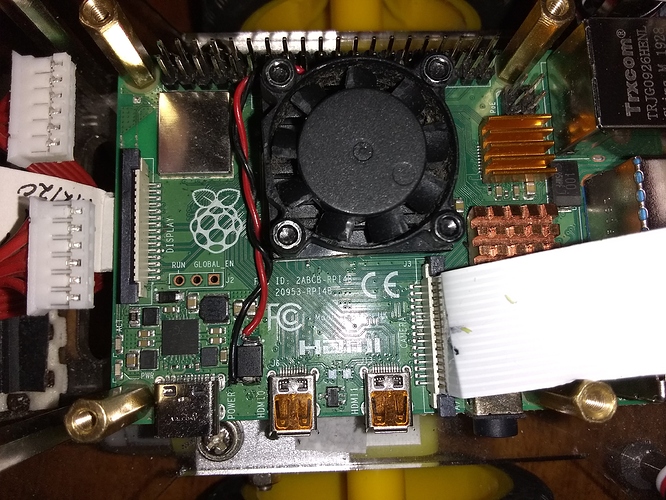
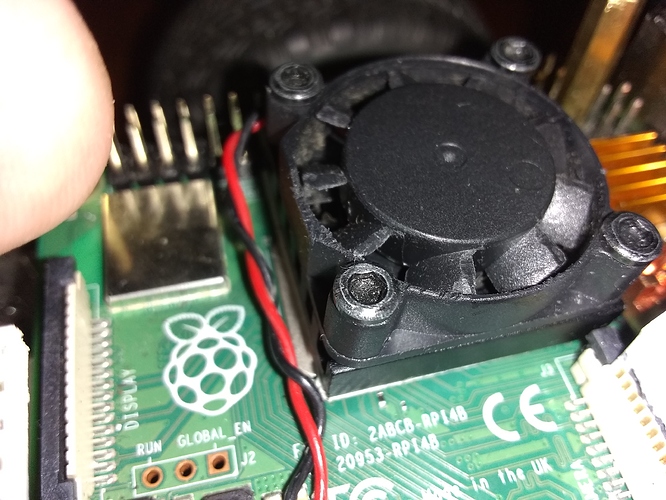
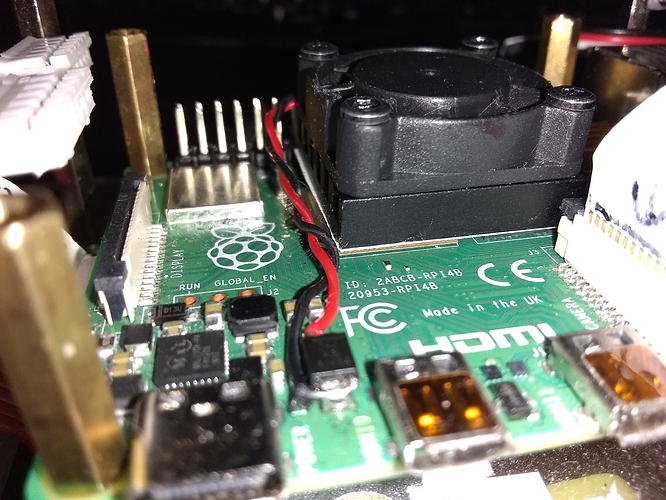
 . I have received a second GoPiGo3 with Raspberry Pi and will see if I can reproduce the same effect with the steps above.
. I have received a second GoPiGo3 with Raspberry Pi and will see if I can reproduce the same effect with the steps above.