Here are the pictures I promised:
This is the picture of my Pi-4 with the heat-sink and fan installed.
(Note that I did the same thing for my Pi-3)
Two things to note:
-
The two wires are attached directly to the 5v reverse-voltage protection diode. (red wire/+ at the top)
Advantages:
a. It has direct access to un-buffered 5v DC.
b. It doesn’t use up any GPIO pins.
Disadvantages:
a. It’s always running whenever the power is on, even if the board itself is not running.
b. There’s no dynamic speed control.
c. There’s no tachometer feedback to detect fan stall/failure.
Note that these disadvantages - at least to me - are of trivial importance compared to the advantages in enhanced cooling, particularly the part about not using up any GPIO pins or i2c addresses. -
There is a (relatively) large IC directly above the power connector in the lower left.
This is the power control/monitoring IC and it also gets quite hot according to the Pi-3/Pi-4 heat maps. Eventually I plan to cut a small piece out of another Pi heat-sink and attach it to the top of this chip.
Here are additional pictures of the heat-sink’s fan. Note that I have cut the tips of the fan blades a millimeter or so below the top edge of the fan’s shell. This is important because many fans actually “lift” slightly, floating on a magnetic field like a MAGLEV train. This causes the tips of the fan blades to rise above the outer shell.
This is another view, showing how the fan-blade tips are cut slightly below the edge of the fan’s outer shell.
The amount to remove should be determined by experiment. Trim them, place the board back on the Pi, fasten two screws on diagonally opposite corners, and power it up. (you don’t need to have a SD card installed, in fact it’s better to NOT have any kind of boot-device connected.)
Later on, if there’s sufficient interest, I will post pictures of how I installed an Adafruit Real Time Clock module to the bottom of the board with some ribbon cable.
Let me know if you need anything else.
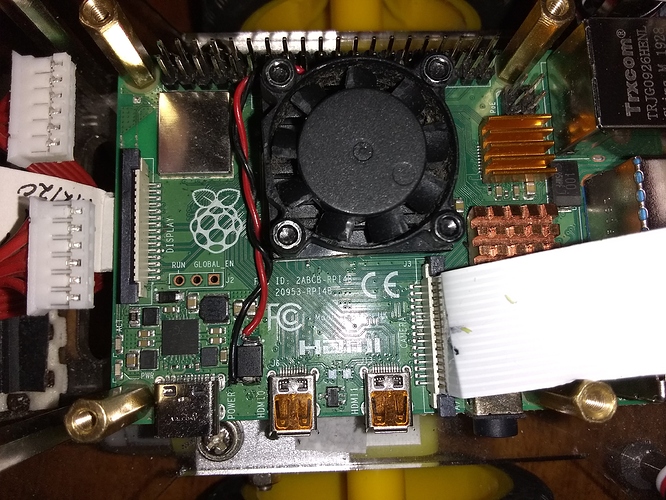
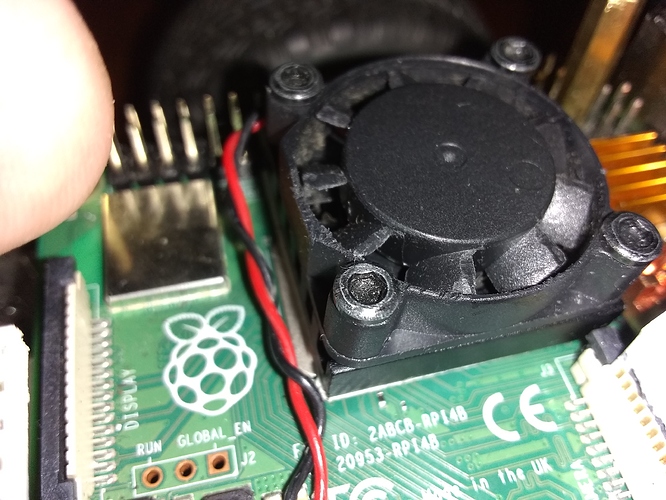
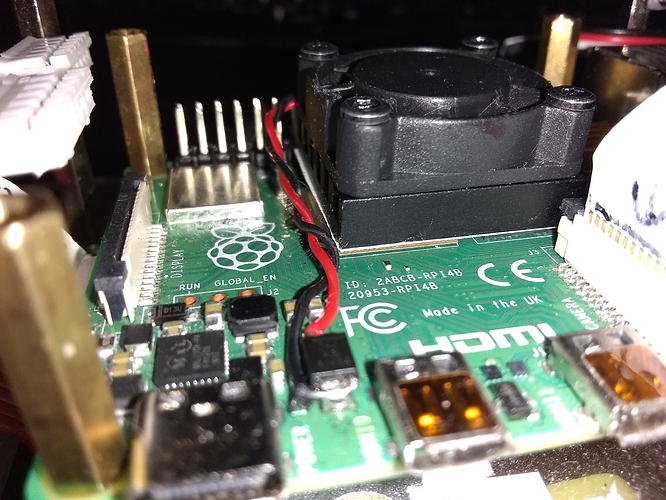
 . I have received a second GoPiGo3 with Raspberry Pi and will see if I can reproduce the same effect with the steps above.
. I have received a second GoPiGo3 with Raspberry Pi and will see if I can reproduce the same effect with the steps above.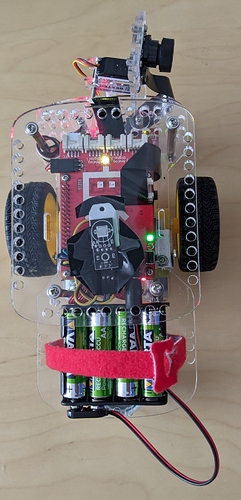
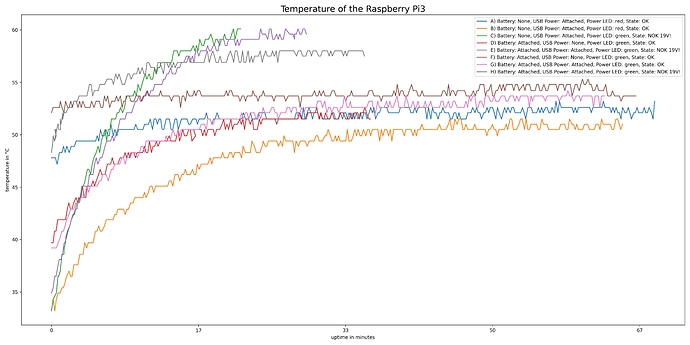
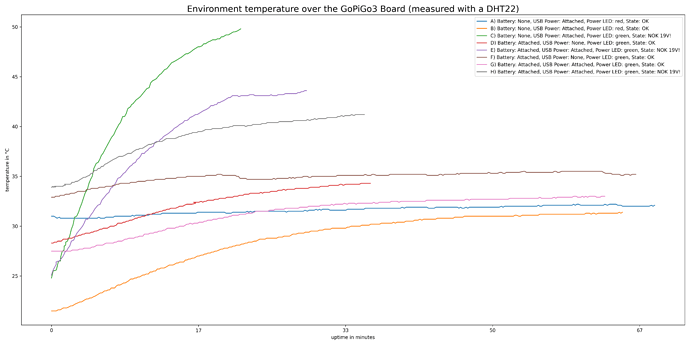

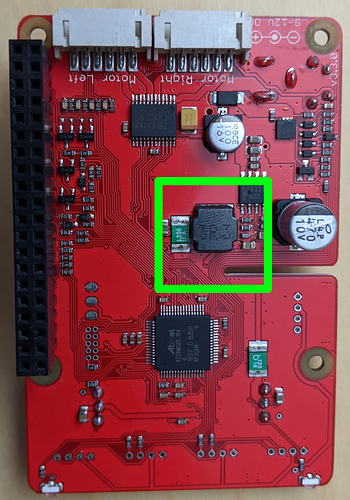


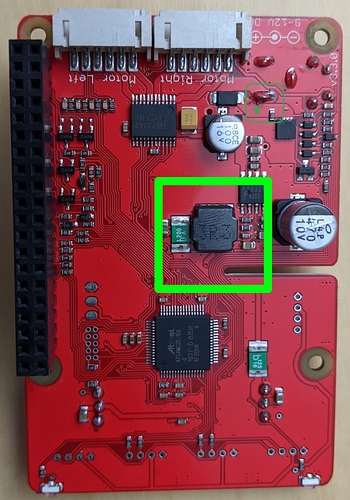
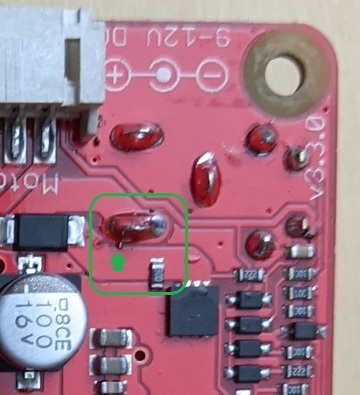
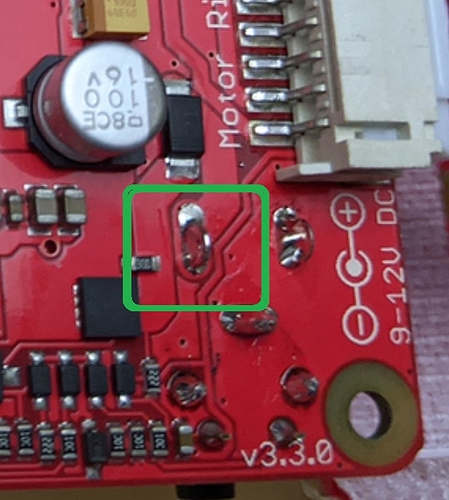
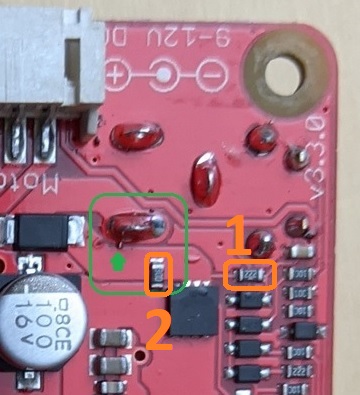
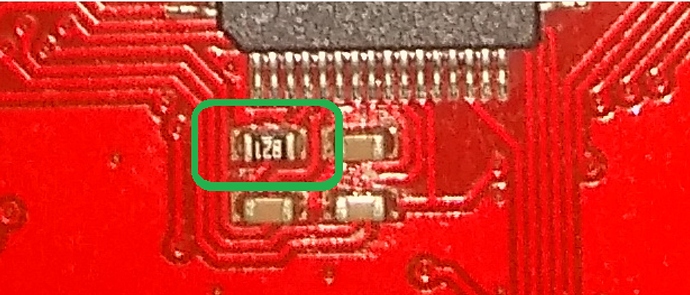

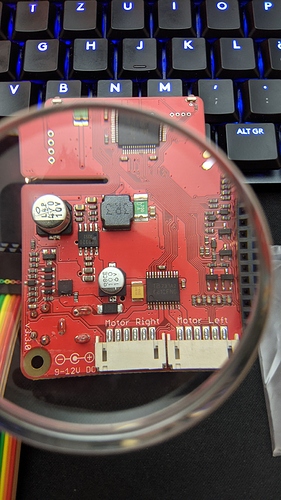
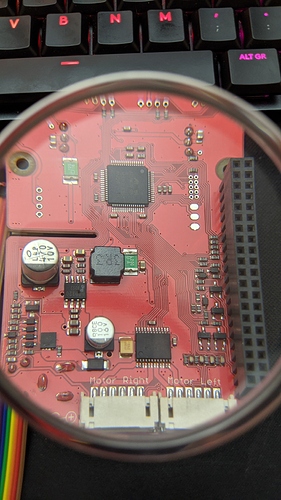
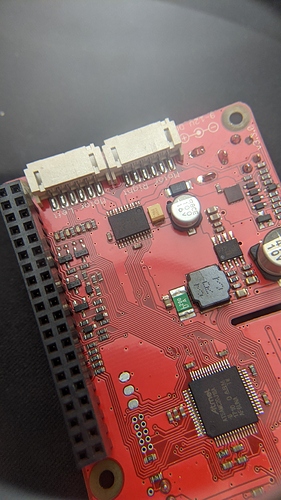
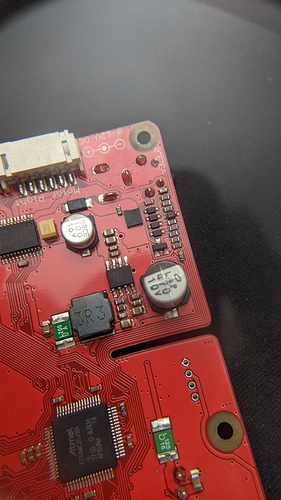
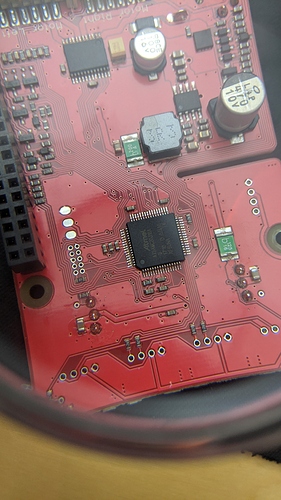
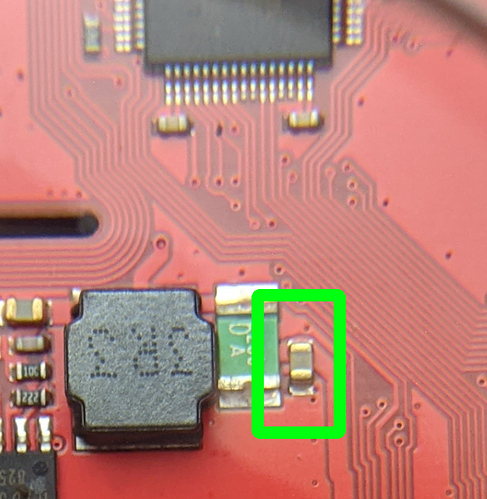

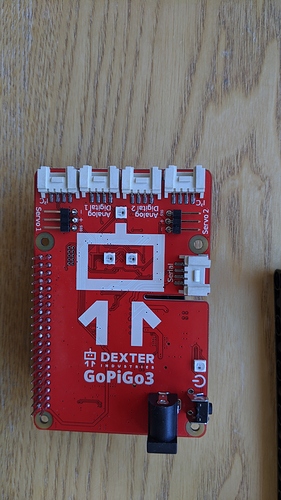
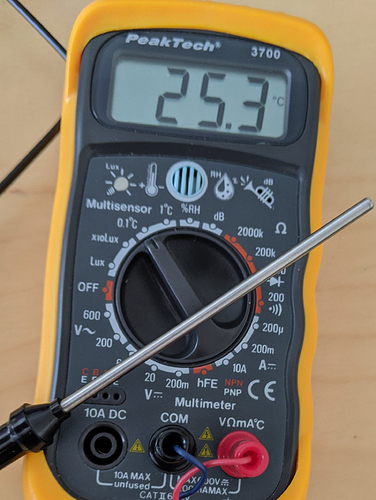
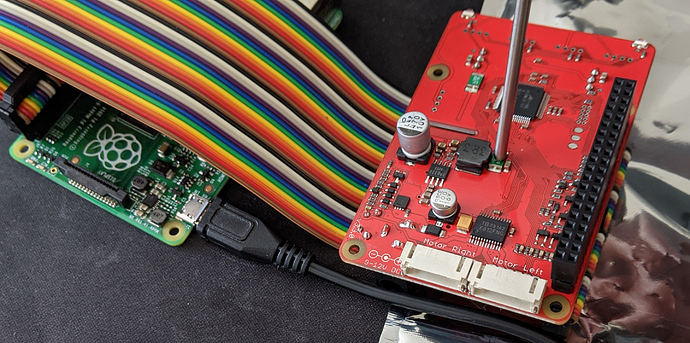
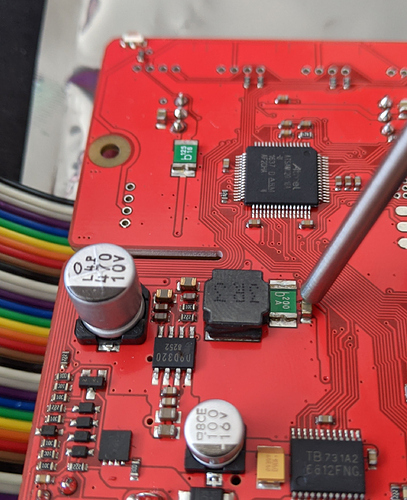
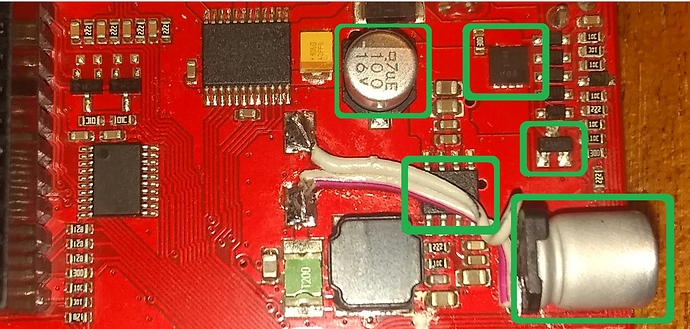
 )
)