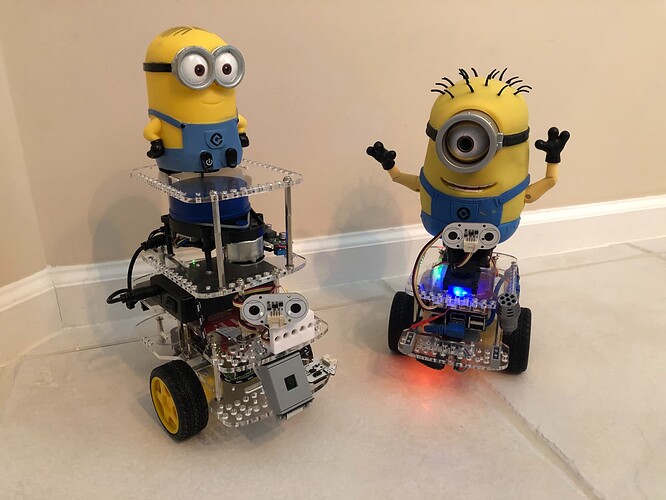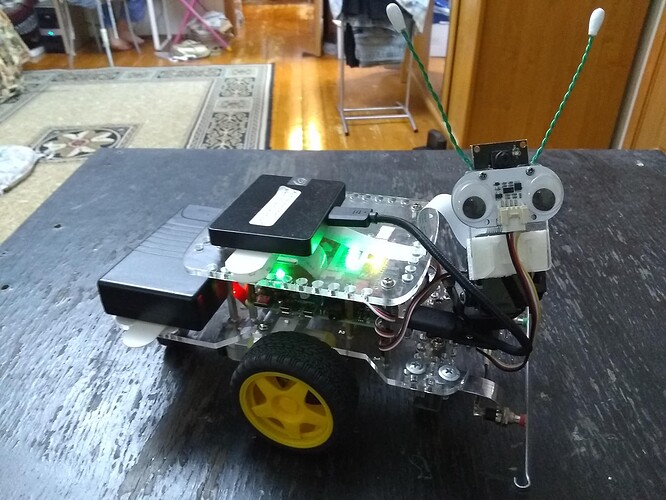Part of the problem ISN’T Dexter, it’s the design of the sensors and the lack of support Seeed studios provides.
In many cases devices that were supported have changed beyond recognition, but the basic driver code hasn’t.
I have bought sensors and devices from a number of vendors, Seeed Studios among them.
In my own experience, both Arduino and Pi, I have never gotten a Seeed Studios device to work properly.
There are other people on these forums who have also tried Seeed Studios sensors with no success.
Another thing is that Arduino and the Pi are really directed to two different segments of the maker-space market.
The Arduino is intended to be a low-level controller whereas the Pi is a higher level computing platform. A good example are the designs where one or more Arduinos are connected to sensors, do the lower-level data acquisition and data conversion, (which the Arduino excells at), and feeds processed data to the Pi for more advanced analysis and control.
As far as industrial applications are concerned, Raspberry Pi’s are used all over the place.
However, the Pi itself is not specifically certified or rated for commercial/industrial applications. You as the system integrator are responsible for insuring compliance with whatever regulatory and safety standards, (UL, food and health, OSHA, EPA, etc.), that might be applicable.
There are vendors that make boards that the Pi compute module plugs into that are certified for more industrial applications.
If there are industrial certified Raspberry Pi’s, I have not seen them, at least not recently.
If you can provide greater detail about what you want to do, I can advise you better.
As far as thread-based programming is concerned, we need to know exactly what you are doing and exactly what errors you are seeing. Unfortunately, your original posting does not provide any specific detail about what you want to do.